How To See Only What You REALLY Want On Facebook's News Feed
Facebook has more than one billion users worldwide. So to keep up with the demands and make the platform the go-to source of information, the social networking giant constantly updates its algorithms. Recently, Facebook decided to focus on improving the News Feed to allow users to see the activities of family and friends more over the other types of content. With a couple of tweaks, however, one can personalize their feed to see the status updates they want to know from the Pages they follow. Here are some hacks to see the content you want on your news feed:
Decide Who To See First
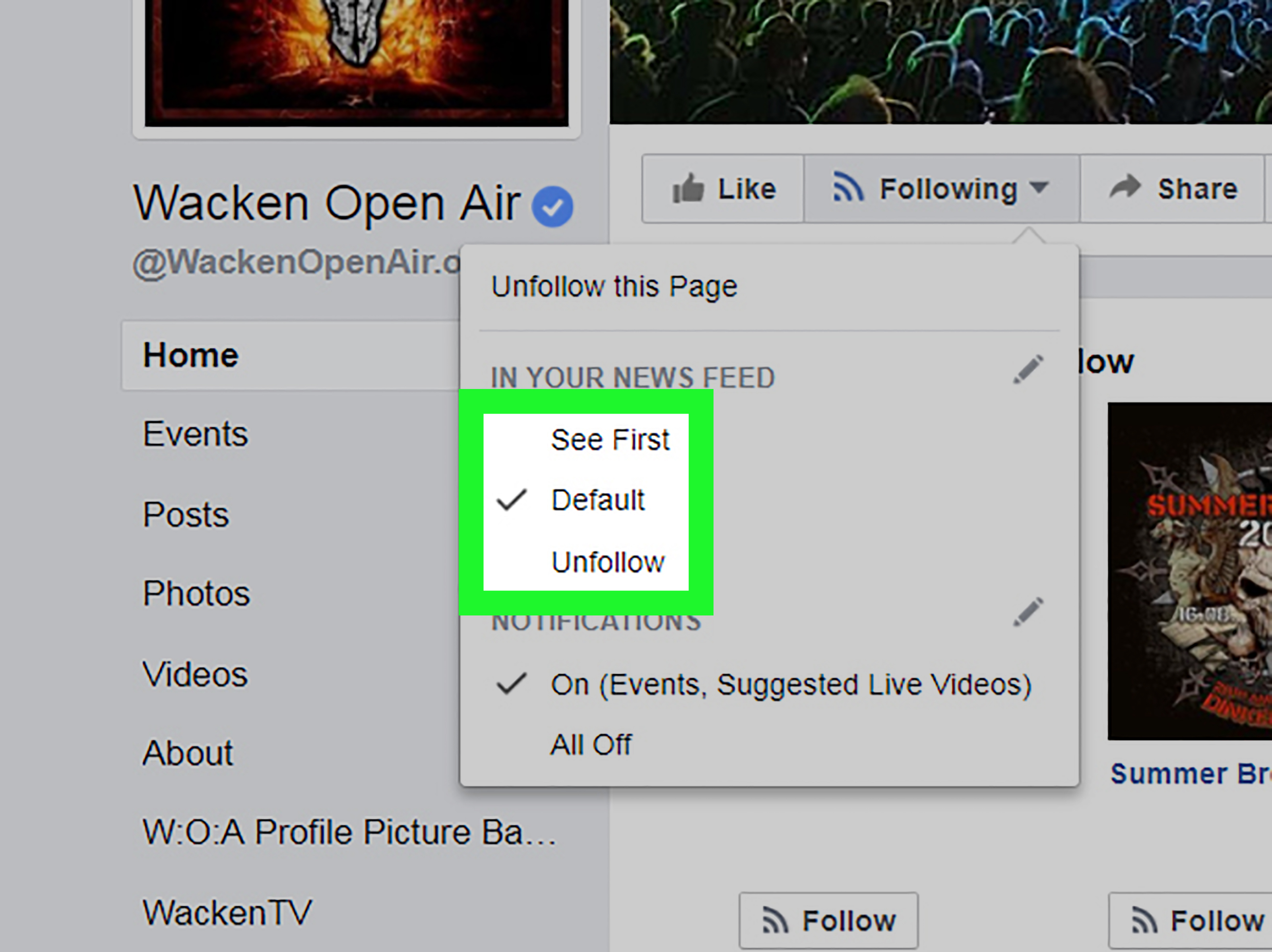
You can choose who you want to see first, whether it is your best friend, your significant other or your favorite brand, via a drop-down menu. The first step is to go to the page you want to prioritize. If it is a family or friend, click the button that says “Following” on a mobile app and chooses the “See First” so you can be the first to like, comment or share their new posts.
If it is a company’s page, click also the “Following” button. You will see two options: (a) You can turn on the “Get Notifications” option and you will see up to 5 notifications per day when the company has a new post. (b) On the “In Your News Feed” option, you can select “See First” to keep seeing the things they posted higher up in your feed.