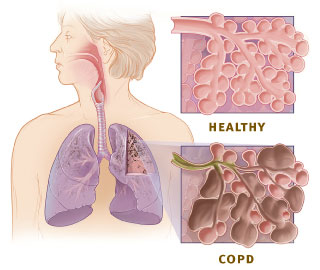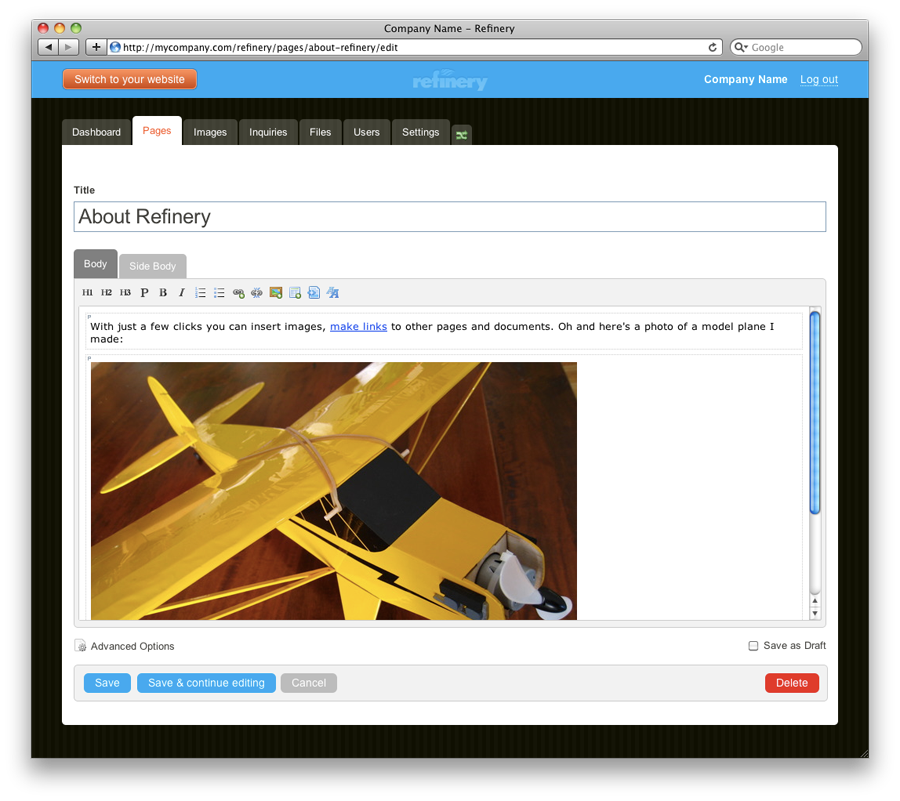How To See Only What You REALLY Want On Facebook's News Feed
Facebook has more than one billion users worldwide. So to keep up with the demands and make the platform the go-to source of information, the social networking giant constantly updates its algorithms. Recently, Facebook decided to focus on improving the News Feed to allow users to see the activities of family and friends more over the other types of content. With a couple of tweaks, however, one can personalize their feed to see the status updates they want to know from the Pages they follow. Here are some hacks to see the content you want on your news feed:
Decide Who To See First
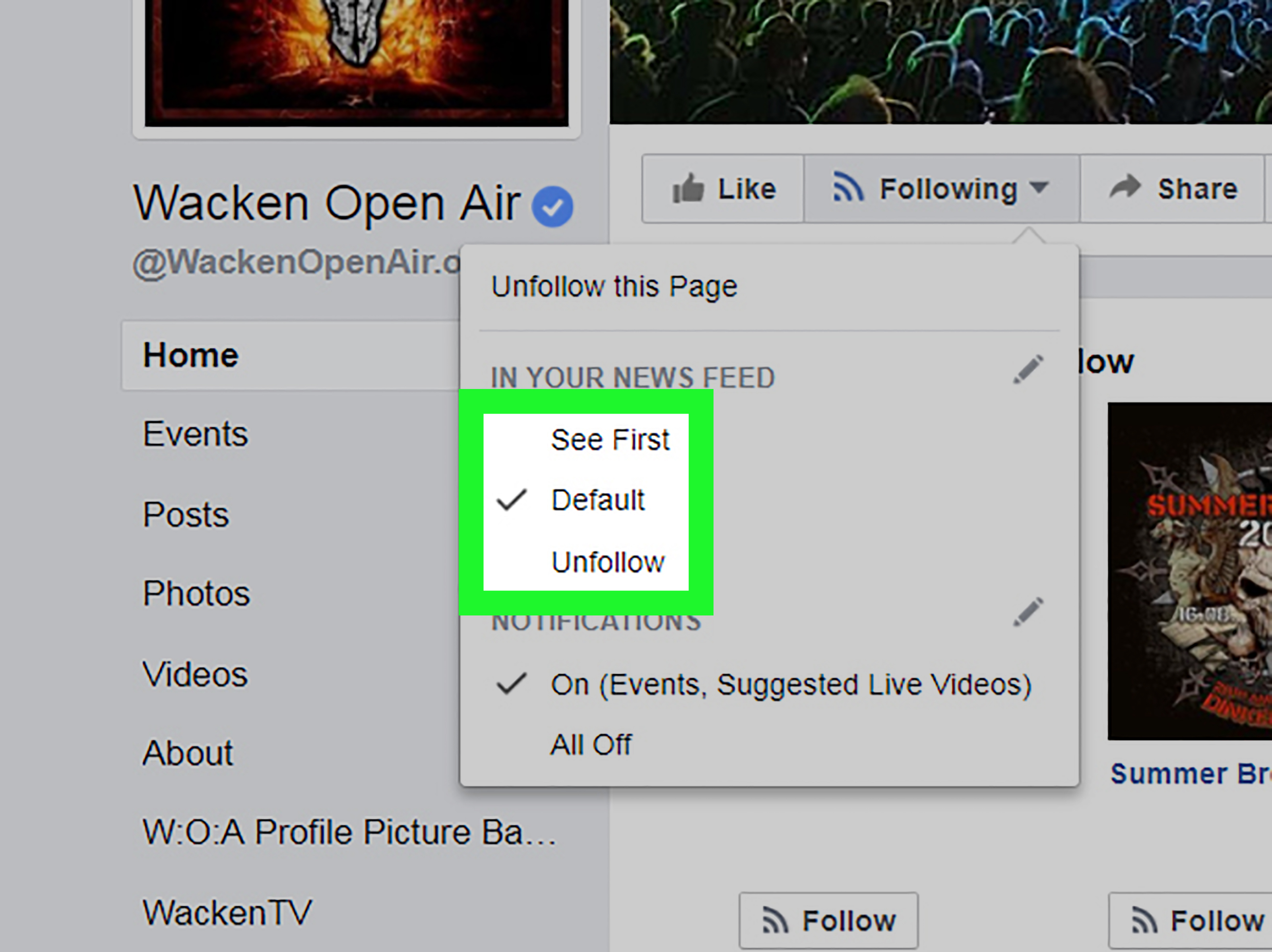
You can choose who you want to see first, whether it is your best friend, your significant other or your favorite brand, via a drop-down menu. The first step is to go to the page you want to prioritize. If it is a family or friend, click the button that says “Following” on a mobile app and chooses the “See First” so you can be the first to like, comment or share their new posts.
If it is a company’s page, click also the “Following” button. You will see two options: (a) You can turn on the “Get Notifications” option and you will see up to 5 notifications per day when the company has a new post. (b) On the “In Your News Feed” option, you can select “See First” to keep seeing the things they posted higher up in your feed.
Figure Out Which Pages Are Important

Decide which Pages are helpful to you. In the upper right side of your Facebook account, click the downward triangle and choose the “News Feed Preferences” option. After that, select “Unfollow people to hide their posts” and you will see a drop-down menu. Click “Pages only.”
Take control and personalize your feed. Choose the Pages you want to stay updated and unfollow the others. This is a smart move if you are using Facebook to look for valuable news sources. Only you will know whose posts you want to stop seeing.
Change Your Ad Preferences
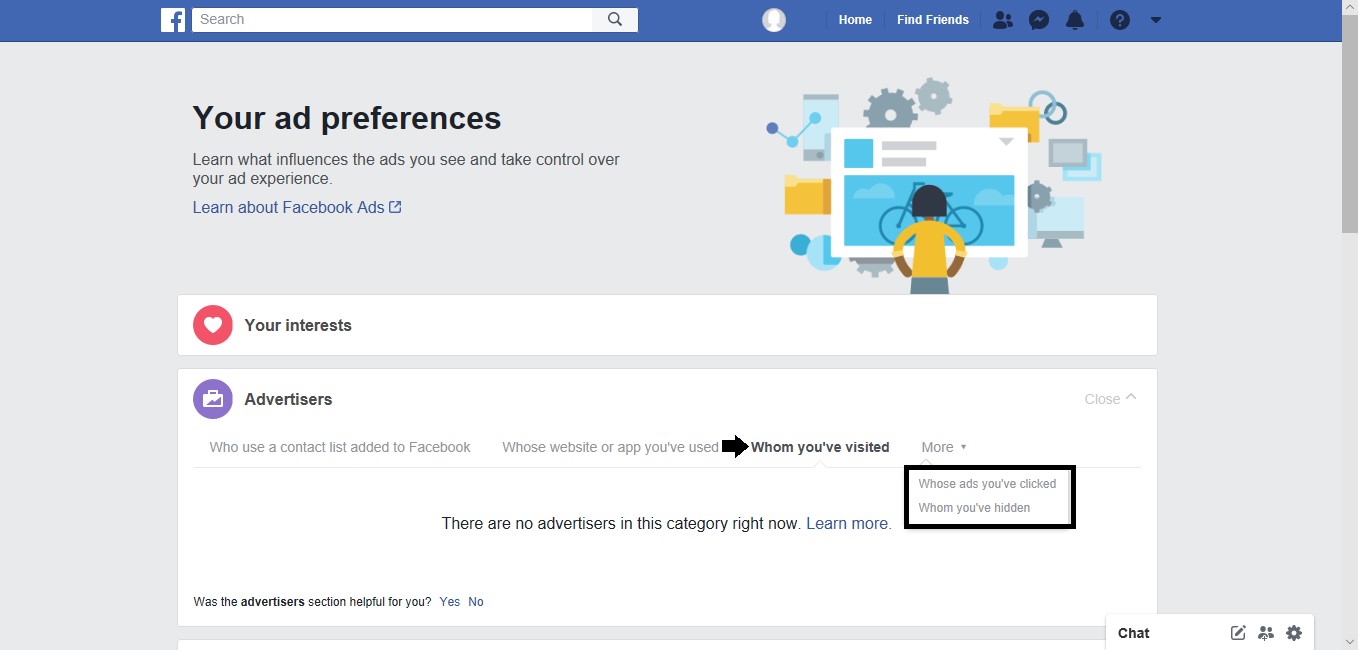
Do you feel irritated when you see Ads that are not relevant to you? Do you think it is better to just see more of one type than another? This is where the Facebook Ad Preferences come in handy. This allows users to see and edit a list of interests that the platform has determined based on searches.
If there is a particular interest that triggers ads you are not interested in, you can remove it from the list. This means you can only see the things that matter to you. You can hide Sponsored Posts as well. Just click the downward triangle in the upper right corner of the post and choose “Hide ad.” You also have the option to report the ad or select the “Why am I seeing this?”
Make Custom Lists To Organize Your Feed
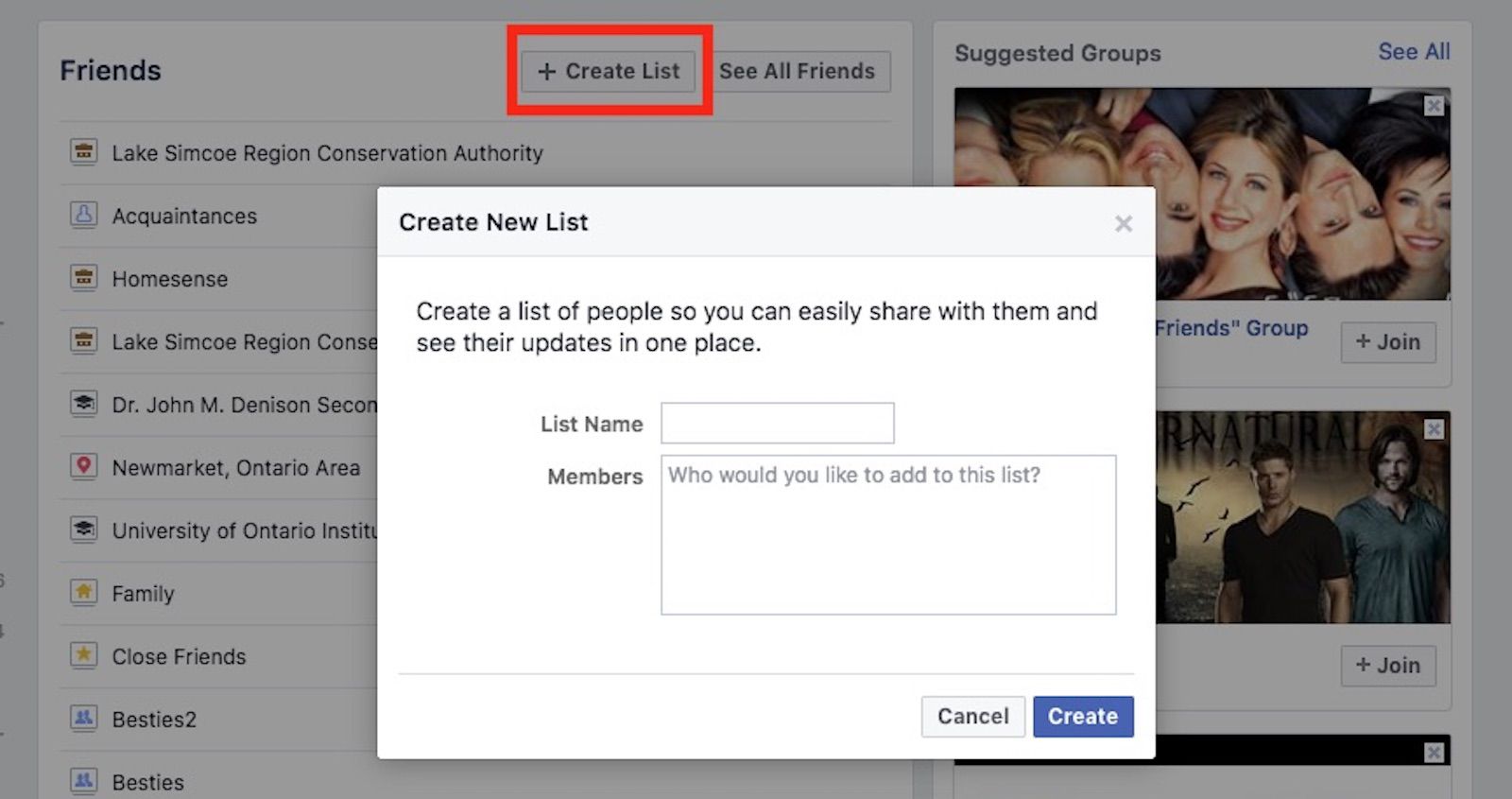
Facebook suggests having custom lists to easily interact with the people in your industry. You can do this by organizing them into categories such as Groups, Favorites, and Pages. On the left side of your Facebook account, you will see the “Friend Lists” under the “Explore” tab. Click “Create List,” think of a creative name for the group, and then add people to that list.
You can create a list for your co-workers or a list for your travel buddies. Once you click on a group name, your feed will only show new posts from those people in the list. “For people with many connections this is particularly important, as there are a lot of stories for them to see each day,” Lars Backstrom, Engineering Director at Facebook, said in a statement.
Choose What Topics To Ignore
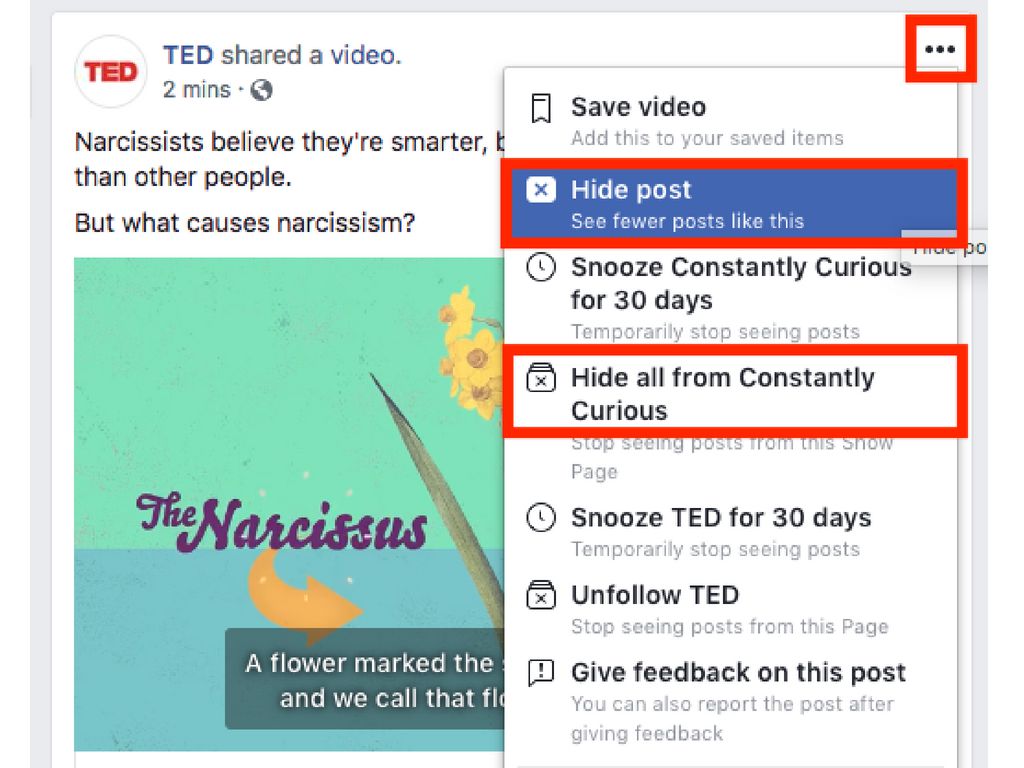
To see more from Pages (and less about annoying videos), be sure to interact with the status updates and then ignore the ones that post useless information. If you do not want a specific topic, you can click the down arrow at the upper right side of that particular post and select “Hide Post.” Facebook will know that you no longer want to see that type of content, so similar stories will not appear on your feed in the future.
If someone notifies you to like a Page and you do it, you still have the option to “Unfollow” the posts. Do not force yourself liking, sharing or commenting on status updates that are not interesting and useful for you.
Familiarize Yourself With the “Pages Only” News Feed
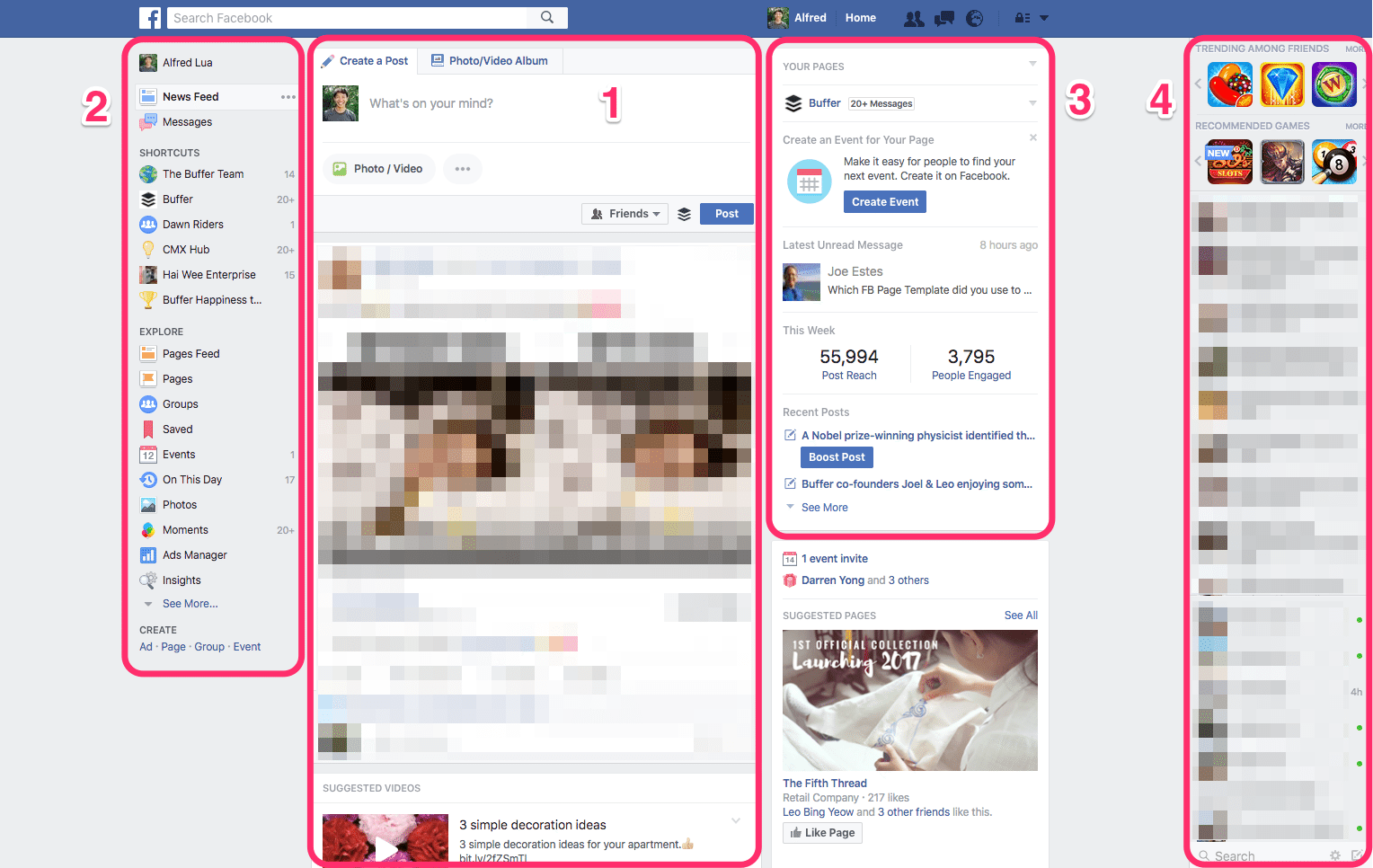
If you want to research more about a certain service or product, visiting the Pages Feed is a great idea. Doing so allows you to see the recent posts from the Pages you are connected to, without getting distracted from other updates by your friends and family. To view, your Pages feed on the Facebook mobile app, click the icon on the upper right corner beside the notification icon. Click the “Pages” and then select “Feed.” You will see the latest posts from the pages you like.
Know How To Use The Bookmarking Feature
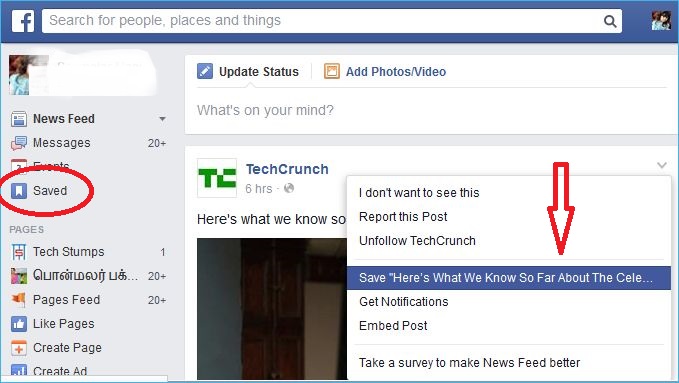
Apart from upgrading the News Feed, Facebook also introduced the “Save to Facebook” feature to easily bookmark a great content that users can read again or share later. There are several ways to use the save option, which makes it downright useful and exciting. First, users can save their friends’ movie, TV show, and music activity. This is ideal if you are looking for suggestions. Second, you can use it for finding a Page that you liked. Lastly, you can take advantage of the feature by using it to follow discussions. The good thing here is that you do not have to like a status update to save it.
Get To Know The Social Plug-in Buttons

Facebook also decided to improve the platform’s plugin buttons. The company removed the “f” logo and separated the “Like” bubble. In the new button, you will now see a thumbs up icon together with the counts of Likes of the post. Facebook said this move allows users to see a cleaner and mobile-friendlier design. On its Developers blog, the firm said the algorithm update will allow publishers of Instant Articles to easily add Like, Share, and Comment buttons at the bottom of the articles.